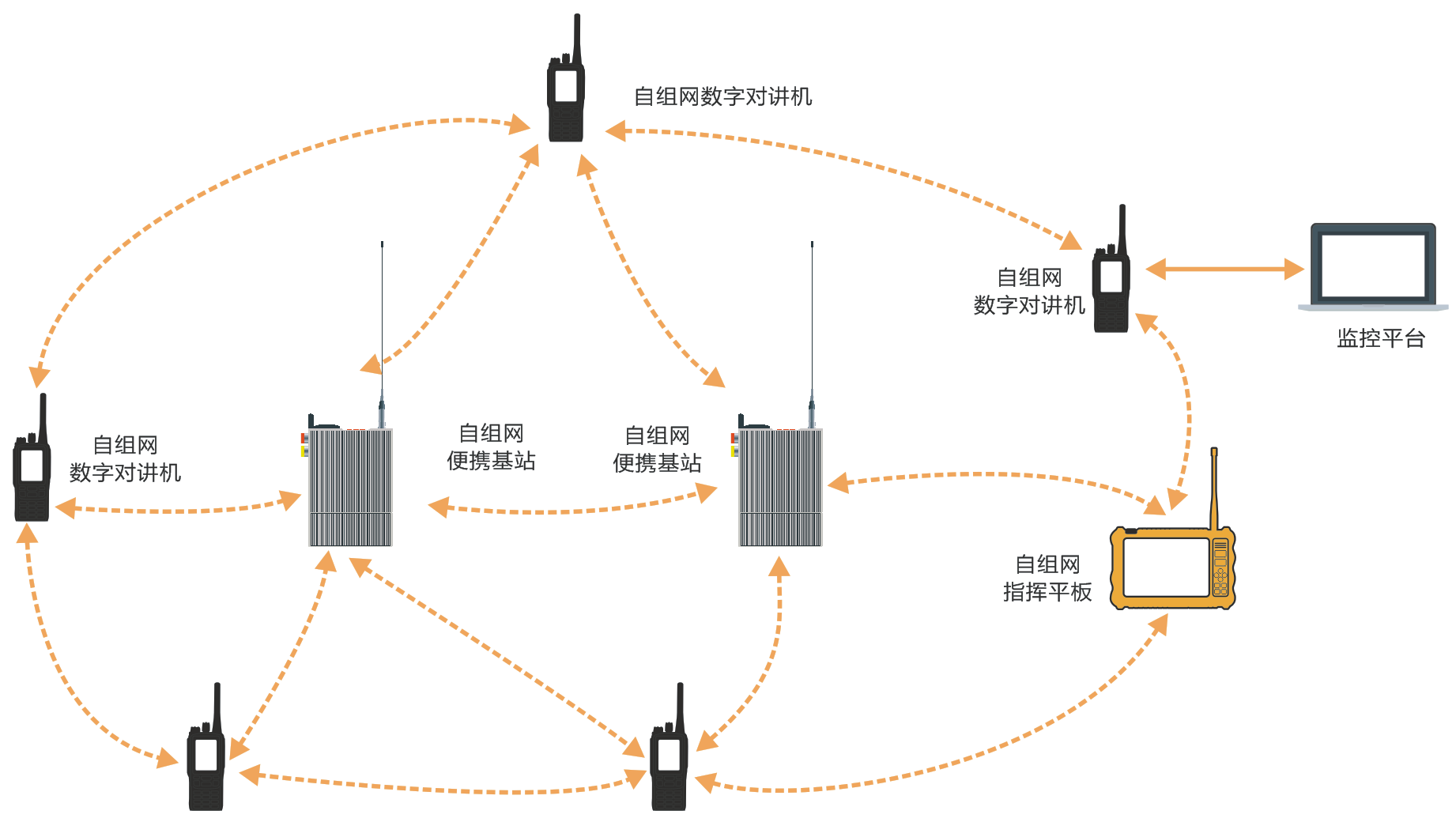
How to Build a Wireless Ad Hoc Emergency Network
Introduction
In emergency situations where traditional communication infrastructure fails or is unavailable, establishing a wireless ad hoc network can be lifesaving. These self-configuring, decentralized networks allow devices to connect directly without relying on pre-existing infrastructure like routers or access points. This guide provides comprehensive instructions for building a robust wireless ad hoc emergency network using readily available hardware and open-source software.
Understanding Ad Hoc Networks
What is an Ad Hoc Network?
An ad hoc network is a temporary, peer-to-peer wireless connection between devices. Unlike traditional networks that require centralized infrastructure, ad hoc networks form spontaneously when devices with wireless capabilities come within range of each other. This makes them ideal for emergency scenarios where:
- Cellular networks are down
- Internet access is unavailable
- Traditional communication infrastructure is damaged
- Rapid deployment is necessary in remote areas
Key Characteristics
1. Decentralized Architecture: No single point of failure
2. Self-Organizing: Devices automatically discover and connect to each other
3. Dynamic Topology: Network adjusts as devices move in and out of range
4. Limited Range: Typically shorter than infrastructure-based networks
5. Lower Bandwidth: Compared to traditional wireless networks
Planning Your Emergency Network
Assessing Requirements
Before building your network, consider:
1. Coverage Area: Estimate the physical space needing connectivity
2. Number of Users: How many devices will connect simultaneously
3. Communication Needs: Text, voice, file sharing, or internet access
4. Power Availability: Battery life and charging options
5. Duration: How long the network must remain operational
Network Design Options
1. Simple Peer-to-Peer: Direct device-to-device connections
2. Multi-Hop Mesh: Messages relay through intermediate nodes
3. Hybrid Approach: Combines ad hoc with occasional infrastructure access
Hardware Requirements
Essential Components
1. Wireless Devices:
- Laptops (Windows, macOS, or Linux)
- Smartphones (Android preferred for flexibility)
- Single-board computers (Raspberry Pi, etc.)
- Dedicated mesh networking devices
2. Network Interface Cards:
- Ensure devices have compatible wireless adapters
- Consider external USB wireless cards for better performance
3. Power Solutions:
- Portable battery packs
- Solar chargers
- Hand-crank generators
4. Optional Enhancements:
- Directional antennas for extended range
- Signal repeaters for larger areas
- Waterproof cases for outdoor use
Software Configuration
Operating System Considerations
1. Windows:
- Built-in ad hoc support (limited to older versions)
- Requires third-party software for advanced features
2. macOS:
- Limited native ad hoc capabilities
- Better suited as client than router
3. Linux:
- Most flexible option
- Extensive open-source tools available
4. Android:
- Various mesh networking apps available
- May require root access for full functionality
Recommended Software Solutions
1. Mesh Networking Protocols:
- BATMAN-adv (Better Approach To Mobile Adhoc Networking)
- OLSR (Optimized Link State Routing)
- B.A.T.M.A.N. (Better Approach To Mobile Adhoc Networking)
2. Communication Applications:
- Serval Mesh (for Android)
- Briar (secure messaging)
- Manyverse (decentralized social network)
3. Network Management Tools:
- Wireshark for network analysis
- IPFire for firewall and routing
- DD-WRT/OpenWRT for compatible routers
Step-by-Step Network Setup
Basic Windows Ad Hoc Network (Temporary Solution)
1. Open Network and Sharing Center
2. Click "Set up a new connection or network"
3. Select "Set up a wireless ad hoc (computer-to-computer) network"
4. Name your network and set security parameters
5. Note: This creates a simple peer-to-peer connection without mesh capabilities
Advanced Linux Mesh Network Setup
1. Prepare Devices:
- Install compatible Linux distribution (Ubuntu recommended)
- Ensure wireless cards support ad hoc mode (check with `iw list`)
2. Install BATMAN-adv:
```
sudo apt update
sudo apt install batctl
```
3. Configure Network Interfaces:
```
sudo ip link set wlan0 down
sudo iwconfig wlan0 mode ad-hoc
sudo iwconfig wlan0 essid YourNetworkName
sudo iwconfig wlan0 channel 6
sudo ip link set wlan0 up
```
4. Configure BATMAN:
```
sudo batctl if add wlan0
sudo ip link set bat0 up
sudo ip addr add 192.168.123.X/24 dev bat0
```
5. Repeat on all nodes with unique IP addresses
Android Mesh Network Setup
1. Install Serval Mesh from official app stores
2. Enable "Mesh" and "Wi-Fi Direct" in settings
3. Ensure Wi-Fi is on but not connected to any network
4. Open Serval Mesh and wait for peer discovery
5. Use built-in messaging, voice call, or file sharing features
Extending Network Functionality
Internet Sharing (When Available)
1. Connect one node to available internet (satellite, surviving ISP)
2. Configure IP forwarding:
```
echo 1 > /proc/sys/net/ipv4/ip_forward
```
3. Set up NAT:
```
iptables -t nat -A POSTROUTING -o eth0 -j MASQUERADE
iptables -A FORWARD -i eth0 -o bat0 -m state --state RELATED,ESTABLISHED -j ACCEPT
iptables -A FORWARD -i bat0 -o eth0 -j ACCEPT
```
Increasing Range with Repeaters
1. Position intermediate nodes between distant devices
2. Configure as both client and access point
3. Ensure proper IP routing between segments
Adding Services
1. Local Web Server:
- Host emergency information
- Provide communication forms
- Share maps and resources
2. Local Chat Server:
- Install XMPP server on one node
- Configure clients to connect locally
3. File Sharing:
- Set up FTP or HTTP server
- Share critical documents and updates
Network Security Considerations
Basic Security Measures
1. Encryption:
- Use WPA2 for ad hoc connections when possible
- Implement application-layer encryption
2. Authentication:
- Maintain list of trusted devices
- Change default credentials on all services
3. Network Isolation:
- Disable unnecessary services
- Use firewalls to restrict traffic
4. Privacy Protection:
- Avoid transmitting sensitive information unencrypted
- Consider using pseudonyms instead of real names
Threat Mitigation
1. Eavesdropping:
- Strong encryption at multiple layers
- Regular key rotation
2. Unauthorized Access:
- MAC address filtering
- Network segmentation
3. Denial of Service:
- Rate limiting
- Priority queuing for critical traffic
Maintaining the Network
Power Management
1. Optimize Device Settings:
- Reduce screen brightness
- Disable unnecessary features
- Use power-saving modes
2. Rotation Strategy:
- Cycle devices between active and charging
- Prioritize critical nodes for continuous operation
Network Monitoring
1. Performance Tracking:
- Monitor signal strength
- Check node connectivity
- Measure throughput
2. Troubleshooting:
- Maintain spare devices
- Document network topology
- Have backup configuration files
Information Management
1. Message Prioritization:
- Emergency communications first
- Limit non-essential traffic
2. Data Synchronization:
- Periodically sync critical information
- Resolve conflicts in distributed databases
Advanced Techniques
Hybrid Networks
1. Combine with Surviving Infrastructure:
- Link to functioning cellular towers
- Connect to satellite internet when available
2. Delay-Tolerant Networking:
- Store-and-forward messaging
- Useful when connectivity is intermittent
Alternative Communication Methods
1. Packet Radio:
- Combine with amateur radio equipment
- Extend range significantly
2. Sneakernet:
- Physically transport data between segments
- Use USB drives or portable devices
Training and Preparedness
Pre-Emergency Preparation
1. Equipment Readiness:
- Maintain charged power banks
- Keep devices updated
- Test configurations periodically
2. Skill Development:
- Practice network setup
- Train multiple team members
- Document procedures
Community Engagement
1. Local Coordination:
- Identify technical volunteers
- Map potential node locations
2. Public Awareness:
- Educate about ad hoc network capabilities
- Establish communication protocols
Legal and Ethical Considerations
1. Frequency Regulations:
- Comply with local wireless transmission laws
- Avoid restricted bands
2. Privacy Laws:
- Understand data protection requirements
- Establish retention policies
3. Emergency Protocols:
- Coordinate with official response teams
- Avoid interference with critical communications
Conclusion
Building a wireless ad hoc emergency network requires careful planning, appropriate hardware, and proper configuration. While these networks have limitations compared to traditional infrastructure, their ability to operate independently makes them invaluable in crisis situations. By following these guidelines and practicing setup procedures before emergencies occur, communities can establish resilient communication systems that save lives when conventional methods fail.
Remember that technology is just one component of emergency preparedness. Combine your technical solutions with established emergency protocols, physical safety measures, and community organization for the most effective response to disasters and crises.
This website uses cookies to ensure you get the best experience on our website.
Comment
(0)